A review by Cliff Ibell, G1IOV - Issue 62, August 1999
Download from: http://www.qsl.net/ea6vq/vqlog.html
The
VQlog Logging Program ![]()
A review by Cliff Ibell,
G1IOV - Issue
62, August 1999
Download from: http://www.qsl.net/ea6vq/vqlog.html
I have been using FASTLOG 3.2 to keep my logbook in since 1994 and have been very pleased with it. But sadly Alberto I0XGR no longer supports FASTLOG and since it has problems with Year 2000 processing I have been looking for an alternative logging program. The main problems with logging programs are that they do not cater for VHF/UHF styles of contact ie QRA locators and modes of propagation. So I was very pleased to hear about a logging programme called VQlog, written by Gabriel Sampol, EA6VQ.
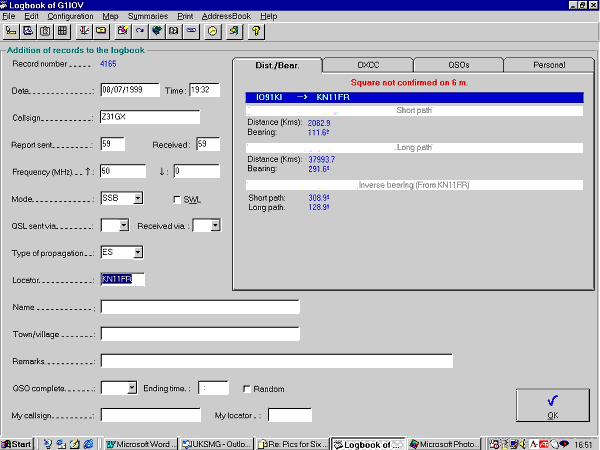
Figure 1: The VQlog data entry panel
VQlog V2.0b is shareware [1] available from http://www.qsl.net/ea6vq/vqlog.html. This takes about 30 minutes to download (at 28k/bits). Alternatively you can get the program by sending a SAE with return postage and six floppy 3.5 1.4Mb disks to Gabriel [2].
The programme runs under MS Windows 95/98 and MS NT [3]. It was tested on an AMD K6 400MHz system with 64Mb of RAM [4]. Once downloaded and the zip files expanded the installation process was straightforward; the programme takes up about 10Mb of hard disk space although once you start adding QSOs into the database this will increase.
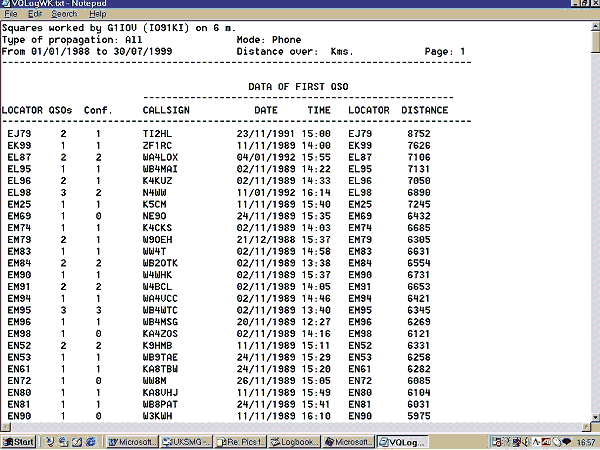
Figure 2: The database as viewed in a Notepad file
VQlog V2.0b has a very impressive list of features:
• Full support of the change of century and millennium (Year 2000 or ‘Y2K’)
• On-line control of DXCC entities and squares, with instant warnings when you work a new/not-confirmed entity/square.
• Instant view in the QSOs input window of all available data on the contacted station.
• Automatic date and time from the system, without having to type them in.
• Entry of longer callsigns.
• Accepts any kind of reports (RST, TMO, MS, etc.)
• Admits any frequency from 0 to 99,999 GHz
• Entry of different TX and RX frequencies (for satellites and cross band).
• Indication of SWL-data, independently from the mode.
• Confirmation of the entry of new QSOs with the ‘Enter’ key, without having to use the mouse.
• Internal database of stations and locators with more than 40,000 callsigns.
• Longer fields for Name, Town/village and remarks.
• Indicate that the QSO was made on ‘random’
• Import data from HAM 7.1
• Import data from TACLOG
• Other importation functions (URELOC, URELIB, TCC, VHF-Log, Fastlog 3.2/3.3) have been updated according to the latest versions of these programmes.
• Printer selection, if you have several printers connected.
• Full colour printer support. Both labels and maps can be printed in colour.
• Can configure which fields to carry when entering new QSOs.
• Define the format for printing addresses.
• Define the format of the address labels.
• Define the format of the QSL labels.
• Choose between several formats of labels or to define your own format.
• Larger map of Europe, covering from the Canary Islands to northern Norway.
• Squares drawn optionally on the maps.
• Number of the square optionally shown on the maps.
• Small squares (JM19, JO33...) shown on the world map
• Instant switch between the map of Europe and the world map.
• Possibility to resize the main window at will.
• Optimised for a resolution of 800x600, although it works without problem with 640x480
• Quick summary of squares. In a few seconds you can get a report or map with your worked/confirmed squares.
• Quick summary of DXCC entities. In a few seconds you can get a report or map with your worked/confirmed DXCC entities.
• List of DXCC entities updated at February 1998.
• Summary for the "Activity DX contest" updated according to the latest rules of the contest.
• Summary of the "MWS - Most Wanted Squares" for the VHF-Gruppe DL West.
• Independent summaries of DXCC entities, CQ zones and Continents.
• QSL labels printed through a ‘queue’. This means that they are accumulated in the ‘queue’ until the moment you decide to effectively print them together, saving labels and time.
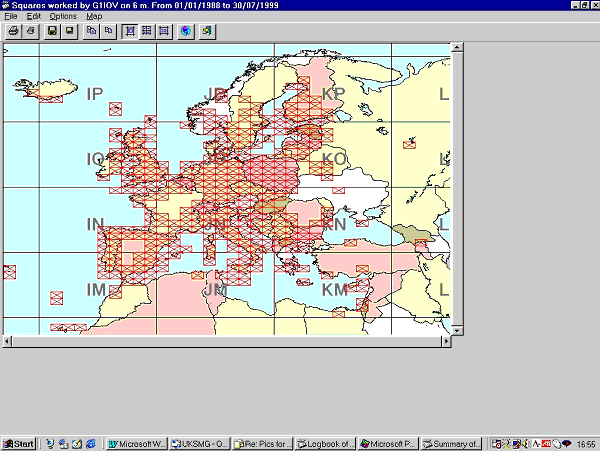
Figure 3: Maidenhead squares worked in graphical form
Once VQlog is started you are presented with a very informative data entry panel (figure 1).
Data entry is very straightforward. The date and time can be either entered ‘real time’ by the computer or ‘user defined’. This is selectable from an item in the Configuration menu. Nice touches here are the drop down applets for mode, QSL information and type of propagation. Since this programme was designed with the VHF/UHF/Satellite operator in mind data entry boxes are included for such items as QSO complete and SWL report. Should you get stuck the help files are very comprehensive and easy to follow.
You will note from the screen shot of the data entry panel (figure 1) that the right half of the screen is taken up by four selectable pages. These are automatically updated as the data for that record is entered. The first page ‘Dist./Bear.’ automatically calculates the distance and great circle bearing, both short and long path, for the QSO being entered. The second page ‘DXCC’ automatically provides details of geographic area, DXCC entity, continent, CQ and ITU Zones and most importantly it will inform the user whether the contact being entered is a new DXCC country for the band / mode. The third page ‘QSO’ lists previous QSOs with the station being entered, and last but not least the fourth page ‘Personal’ gives details of the station being entered such as name, address, phone/FAX and e-mail information [5].
Generating reports is only a couple of mouse clicks away. The ‘summaries’ drop down menu gives eleven options for sorting the contents of the database. The results are displayed either in note pad text files (figure 2) or graphically in the form of a map of Europe or the world (figure 3).
Another set of functions that deserves mention is located in the ‘File’ drop down menu. Located here are tools to either browse the entire database or access the database via date, callsign, record number or square. These provide the user quick access to the information, handy when you are dealing with several thousand QSOs. Once selected, the MS Access database driven search engine is fast and the output clear and well presented.
This is all very well when starting a new logbook from scratch, but what if like myself you wanted to upgrade from your existing logbook? VQlog V2b caters very well in this respect. It has import features that will allow you to load in files from the following programs: - TACLOG 1.94, HAM 7.1, URELOC 1.7, URELIB 1.2, TCC 2.2/2.3, VHF-Log 4.02 and FASTLOG 3.2 / 3.3. Don’t worry if your current logging programme is not mentioned, Gabriel is quite happy to add import formats to later versions of VQlog should they be requested.
If I had to find any areas for improvement for VQlog V2b it would be in the mapping area. Yes, you get a large-scale map of Europe and a smaller scale map of the world. What would be a useful function would be the ability to be able to scroll around the world at the larger scale similar to the WORLD utility, which comes with FASTLOG. Alternatively the inclusion of large scale maps for the separate continents would be highly desirable.
As far as the logging database is concerned, the only addition I would make would be the inclusion of a ‘transmitted power’ field. This is a requirement for the UK radio licensing authority and presumably others. Until now many operators have had to put this information in the notes fields so leaving no room for other data such as name etc.
DXCC chasers will notice that the internal DXCC database does not appear to contain the deleted countries, so this has to be taken into account when asking for a DXCC country score summary. Unlike FASTLOG, VQlog V2b does not allow the user to manually assign a DXCC country to a new prefix or update the DXCC entity database.
Conclusions
So have I found the replacement for FASTLOG that I was looking for? The answer is probably yes. Gabriel has produced a very professional looking and more to the point useable programme which more than adequately caters for even the most discerning 50MHz operator.
The summaries are excellent and very quick. As far as the programme shortfalls are concerned these are minimal and Gabriel is working all the time to try and include users ‘wish lists’ in future releases.
I had no problem importing my existing FASTLOG data. However if you keep your data in separate files, VQlog does not have the option to open different databases so they must be combined prior to importation. Perhaps in a future release Gabriel will allow multiple logs?
I would like to thank Gabriel, EA6VQ for allowing me to review VQlog V2b and for keeping me informed of the latest developments. All trade marks and copyrights acknowledged.
Registration is £10 and can be registered
online by a secure server service provided by UK Sharereg. Although prices
are quoted in UK Sterling, orders are accepted from outside the UK and are
billed in local currency by your credit card company.
Gabriel Sampol. PO Box 1534. 07080 Palma
de Mallorca. Spain.
This version is for 32 bit operating
systems so it will not run under Windows 3.X. for users of MS windows 3.X
VQlog V1.5 is available at the same web site
The recommended minimum system requirements are
Pentium
processor, at least 16 MB of RAM (more memory = faster), VGA monitor with a
resolution of 640x480 (optimum 800x600), mouse, about 10 Mb of hard disk space.
This is an initial value, as we enter QSOs obviously we’ll need more. The hard
disk should be as fast as possible (not more than 10-12 ms average access time),
because otherwise the performance of the programme will be very poor. Microsoft
Windows 95, 98, NT or 2000.
In order for theses functions to work correctly your
station details must be entered into the program. This is taken care of during
the set-up process but can be altered at any time by use of the item marked ‘station
details’ again in the configuration drop down menu.