By Adam Maurer, VK3ALM
Passband Tuning for the ICOM
IC-575 ![]()
By Adam Maurer, VK3ALM
Icom's IC-575 6/10 metre transceiver like its other brothers in the x75 family is a fine transceiver, as many owners will attest to. The early versions of the x73 rigs had pass band tuning (PBT) a feature left off later models due to a dispute that erupted between companies. With minimal effort this feature can be re-instated. Additionally, an improvement in 2nd IF selectivity also results. The PBTless models have instead a 'Data Level.' control which adjusts the level of the external audio input from he accessory socket on the back of the rig. The most obvious use for this is for a RTTY/packet modem. As far as I am concerned this "Data Level" control is of dubious value, as the audio level can easily be adjusted outside of the radio, and it would rarely need to be adjusted once it it's been set correctly for the particular device feeding the transceiver. Interestingly the "Data Level' pot is still a centre-ident type like the original PBT control. Examination of the schematic reveals that it is the same value, 10K, as the original. Furthermore, the PBT line from he D.A.S. unit is row connected to a fixed-value resistive divider, male up of two 4K7 resistors. Hmm!
A comparison between the "old" schematic and the "new' schematic also shows that a ceramic filter, FT3, has been deleted from the newer radios, being replaced with a 0.0047uF capacitor. Other than that, everything else is still there. When you think about ft, it is the obvious and cheap way out for Icon to remove this feature by making minimal changes to the design and to "hard-wire" the PBT to the centre position, rather than making major changes to the production run.
The Missing Filter
Before you start to pull the radio apart, you will need to purchase a Murata CFJ455K5 filter The specifications of this filter are;
Modification procedure
1: Remove all connections to the set, e.g. power. antenna, microphone, accessory leads etc.
2: Remove the 9 screws holding the bottom cover. Position the radio so the front of it is towards you. All the modifications are done to the main unit PCB (the largest PCB).
3: Remove the six screws holding down the main unit PCB (Or is that seven? I have a habit of losing the damn things!)
4: Disconnect the coaxial lead plugged into J2 on the right hand side of the main on PCB
5: Disconnect the internal speaker feed to J17, located at the rear right hand side of the PCB, next to the external speaker jack. Disconnecting these two feeds will make is easier to turn the PCB over to gain access to the solder side.
6: Carefully pry the PCB loose. The "Ext Sp" and "Key" jacks on the back of the PCB make this quite awkward. The PCB will need to move towards the front of the radio in order to clear the rear panel.
7: When it is in the clear, the rear side of the PCB can now be flipped over.
8; Remove C279 (0.0047uF). This is located front left.
9: Remove the link near C279 designated as W139.
10; De-solder the other nearby holes associated with the filter. (these holes will be immediately obvious if you have a look at the pin-out of the filter).
11: Solder the CFJ455K5 filter in position.
12: Re-orientate the PCB back to its normal position.
13: The blue wire going to the PCB just near J10 needs to be cut, preferably as close to the pin as possible. J10 is located front left of the PCB, near where the filter was just installed. You will find this much easier to do if yen temporarily remove the connector plugged into J10. This blue wire is the "PBTV" line, the Pass Band Tuning Volts line, and was fixed to +4 volts, i.e. set for the centre of the "normal" passband. Now there are a number of ways of providing this line with the adjustable 0 - 8 volts that is required. I shall now describe the method I used using the "Data Level" control.
14: Disconnect the connector that goes to J20. This is the feed that goes off to the "Data Level" pot. Put this aside for now.
15: De-solder and remove J20 from the PCB.
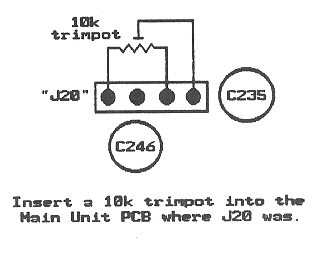 16: In J20's place I mounted
a vertical 10K trimpot - see diagram. The trimpot leads will need
role bent in order to fit, and the wiper will needs small length
of wire added to it so that it makes the distance to the hole in
the PCB. This allows you to retain the 'Data Level" control,
albeit a trimpot inside the radio.
16: In J20's place I mounted
a vertical 10K trimpot - see diagram. The trimpot leads will need
role bent in order to fit, and the wiper will needs small length
of wire added to it so that it makes the distance to the hole in
the PCB. This allows you to retain the 'Data Level" control,
albeit a trimpot inside the radio.
17: The main unit PCB can now be refitted and screwed back down. Do not forget to re-connect The coaxial lead to J2 and the internal speaker fed to J17. This male connector is now used for connecting +8 volts, ground, and the PBTV line to the pot.
18: So, on the "old J20" male connectors we now need, matching the leads from the lot on the female connector: Red (wiper) connects to the blue wire (PBTV line). Braid (CW end) connects to Ground. White (CCW end) connects to +8 volts. There are many spots around the PCB to obtain +8 volts and ground from, but the easiest spot to access is IC15, a 4066. This is located just to the rear of the (big) 9.0105MHz crystal. Connect to pin 14 for +8 volts and pin 17 for ground.
19: To prevent shorts, tape over where you have soldered the wires to the (J20) connector. Making use of these connectors, rather than cutting them off and soldering the wires directly to each other, improves access and serviceability to the main unit PCB, should that be required at a later date.
20: Alignment:
As it stands, it is not absolutely necessary to tweak anything but if you are fastidious about alignment and have an accurate digital frequency meter, hook it up to the "test point" at R209, a 100 ohm resistor. Those of you with an IC-575 service manual can refer to page 2-4 for PBT alignment. For those without here is tihe procedure anyway:
20-1: With the radio receiving on the AM mode and PBT set to full CWW, adjust L17 for a frequency of 9.46830MHz.
20-2: Centre the PBT control. Adjust R90 for 9.46500MHz.
20-3: With the PBT still centred, change to USB mode and adjust R93 for 9.46650MHz.
20-4: Change to FM mode Adjust R95 for 9.46650MHz (Adjusting the PBT whilst in FM mode should make no difference to this).
21: Before you screw the bottom cover of the radio back on you had better adjust the "Data Level" trimpot to suit your requirements. Make sure you have reconnected the internal speaker feed to J17, the coaxial lead to J2, and the connector to J10.
22; Re-fit the bottom cover and screw in the nine screws.
23: Reconnect power and antenna feeds and confirm normal operation.
Checkout
Place the 'new radio' into USB mode and note the enhancement or the highs at the CW end at the 'Data Level" control. err make that the PBT control, and the enhancement of the lows at the CCW end of the control. Now place the radio in the LSB mode and note the complementary effect. Needless to say, any modifications done outside of an Icom service centre will no doubt void any warranties on the radio. Having the PBT features has been handy when trying to zero-heat TV carriers, although the bass response of the pathetically small internal speakers is not particularly good. A larger external speaker or headphones.
here will help. The poor bass response could be improved by increasing the value of C192, a 0.1uF capacitor in the audio line although I never bothered.
I get the impression that the PBT feature would he more useful in Europe than it has proved to be over here in VK for the simple reason, there are not as many 6m ops over here - even with Es, so QRM from another nearby station is rare.
Happy "PBTing' and good DX!
73 Adam VK3ALM